 Photoshop is hard. There’s all kinds of menus, commands, and keyboard shortcuts that you’ve got to figure out. Once you learn how it works, it’s an unbelievably useful and powerful tool, but the learning curve is enormous. Here are ten sites to learn Photoshop online and get you Photoshopping like a champion:
Photoshop is hard. There’s all kinds of menus, commands, and keyboard shortcuts that you’ve got to figure out. Once you learn how it works, it’s an unbelievably useful and powerful tool, but the learning curve is enormous. Here are ten sites to learn Photoshop online and get you Photoshopping like a champion:
Tuesday, August 10, 2010
10 Websites To Make You A Photoshop Ninja
 Photoshop is hard. There’s all kinds of menus, commands, and keyboard shortcuts that you’ve got to figure out. Once you learn how it works, it’s an unbelievably useful and powerful tool, but the learning curve is enormous. Here are ten sites to learn Photoshop online and get you Photoshopping like a champion:
Photoshop is hard. There’s all kinds of menus, commands, and keyboard shortcuts that you’ve got to figure out. Once you learn how it works, it’s an unbelievably useful and powerful tool, but the learning curve is enormous. Here are ten sites to learn Photoshop online and get you Photoshopping like a champion:
Friday, April 2, 2010
Microsoft Security Essentials (Free AntiVirus)
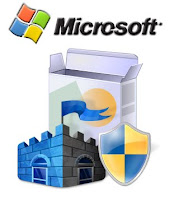
Download free antivirus, antispyware security software...
Microsoft Security Essentials can help protect against viruses, spyware, worms, and more.
About Microsoft Security Essentials
Microsoft Security Essentials provides real-time protection for your home PC that guards against viruses, spyware, and other malicious software.
Microsoft Security Essentials is a free download from Microsoft that is simple to install, easy to use, and always kept up to date so you can be assured your PC is protected by the latest technology. It’s easy to tell if your PC is secure — when you’re green, you’re good. It’s that simple.
Microsoft Security Essentials runs quietly and efficiently in the background so that you are free to use your Windows-based PC the way you want—without interruptions or long computer wait times.
Labels:
antivirus,
Free,
Microsoft Security Essentials
Sunday, January 31, 2010
Photoshop an Avatar of yourself...
http://free-web-design.co.cc/create-james-camerons-avatar-movie-poster-in-photoshop-tutorial.html
Saturday, January 30, 2010
Audio, Video, & Photo Editing Software Resources
 Movies:
Movies:For Windows you have the following options:
- Movie Maker can be downloaded here: http://download.live.com/moviemaker
- avidemux can be downloaded here: http://fixounet.free.fr/avidemux/download.html (note: can also run on OS X, BSD and Linux)
For Linux you have the following options (may also be in your distributions repositories):
- PiTiVi can be downloaded here: http://www.pitivi.org/?go=download
- avidemux can be downloaded here: http://fixounet.free.fr/avidemux/download.html (note: can also run on OS X, BSD and Linux)
- open movie editor can be downloaded here: http://www.openmovieeditor.org/download.html
For Photo Management (replace iPhoto)
For Windows you have the following options:
- Photo Gallery can be downloaded here: http://download.live.com/photogallery
- Picasa can be downloaded here: http://picasa.google.com
For Linux you have the following options (may also be in your distributions repositories):
- F-Spot can be downloaded here: http://f-spot.org/Main_Page
- Picasa can be downloaded here: http://picasa.google.com/linux/
- Digicam can be downloaded here: http://www.digikam.org/drupal/download
Garage Band:
For Windows your options are:
- JoKosher can be downloaded here: http://www.jokosher.org/download/
- LMMS can be downloaded here: http://lmms.sourceforge.net/download.php
- Renoise can be downloaded here: http://www.renoise.com/download/renoise/
For Linux your options are (they may already be included in your distributions repos):
- Ardour can be downloaded here: http://ardour.org/download
- JoKosher can be downloaded here: http://www.jokosher.org/download/
- LMMS can be downloaded here: http://lmms.sourceforge.net/download.php
- Renoise can be downloaded here: http://www.renoise.com/download/renoise/
Subscribe to:
Comments (Atom)